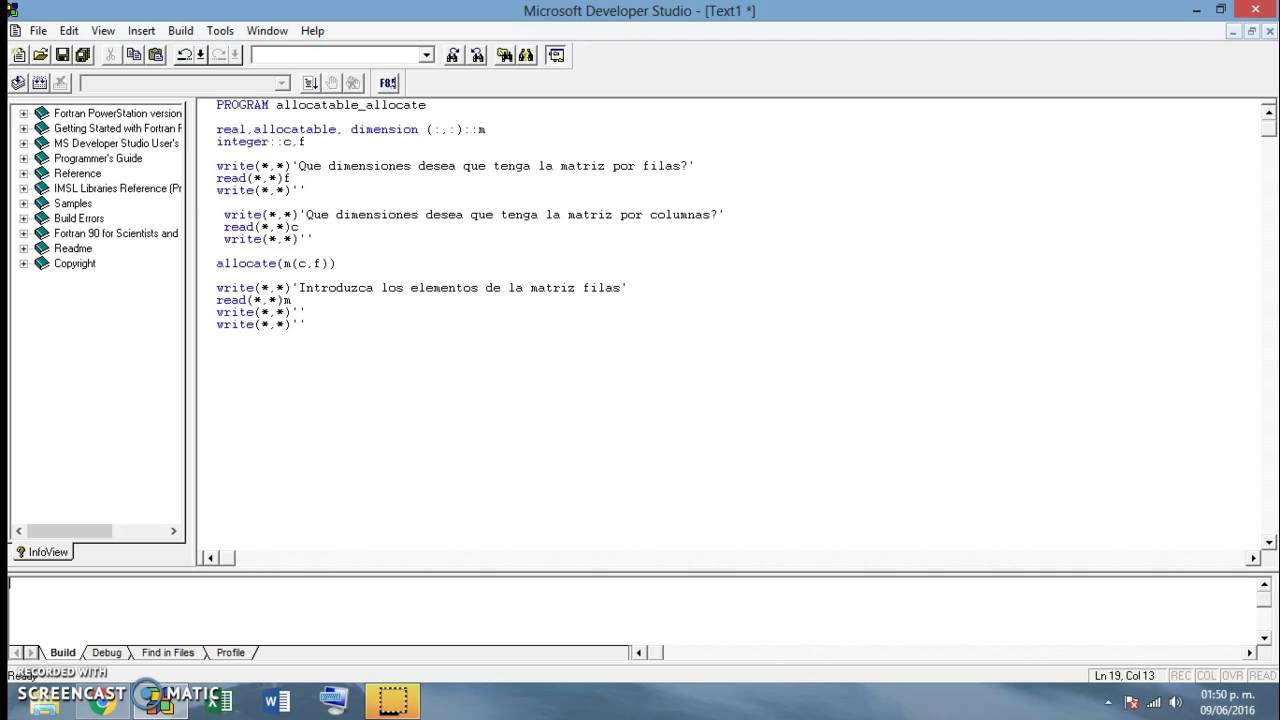Memory management is a crucial aspect of programming, especially when it comes to performance and efficiency. In the world of scientific and numerical computing, Fortran stands out as a language designed specifically for such tasks. One of the key features that enhances its capabilities is the ability to allocate memory dynamically using the Fortran allocate statement. This powerful tool allows programmers to manage memory more effectively, enabling them to work with large datasets and complex algorithms without running into memory limitations.
Understanding how to properly utilize the Fortran allocate statement can significantly impact the performance of your applications. With the growing demand for high-performance computing, Fortran remains relevant due to its robust features that cater to these needs. The allocate statement not only simplifies memory management but also enhances the readability and maintainability of code, making it easier for developers to collaborate on large projects.
Whether you are a seasoned Fortran programmer or just getting started, mastering the allocate statement is essential for optimizing your programs. This article will explore the intricacies of Fortran allocate, answer common questions, provide examples, and offer tips to help you make the most out of this powerful feature.
What is Fortran Allocate?
The Fortran allocate statement is a built-in feature that allows programmers to request and allocate memory dynamically during program execution. Unlike static memory allocation, which occurs at compile time, dynamic allocation provides flexibility, enabling you to allocate memory as needed based on the requirements of your program.
How Does Fortran Allocate Work?
When you use the Fortran allocate statement, the compiler allocates the specified amount of memory for the variable or array you are working with. This memory remains allocated until you explicitly deallocate it using the deallocate statement. The syntax for the allocate statement typically looks like this:
allocate(array_name(size))Here, array_name is the name of the array you wish to allocate, and size indicates the number of elements in the array. It's essential to ensure that you allocate memory only when necessary and deallocate it once you're done to prevent memory leaks.
Why is Memory Allocation Important in Fortran?
Efficient memory allocation is critical in Fortran, especially when dealing with large datasets or simulations. Here are a few reasons why proper memory management through the Fortran allocate statement is vital:
- **Performance**: Efficient memory use can lead to faster execution times, especially in computationally intensive applications.
- **Scalability**: Dynamic allocation allows your programs to handle varying data sizes, making them more adaptable to different scenarios.
- **Resource Management**: Properly managing memory helps prevent resource leaks, ensuring your application runs smoothly over time.
What Are the Common Errors with Fortran Allocate?
While using the Fortran allocate statement can enhance your program's performance, it also comes with its own set of challenges. Common errors include:
- **Memory Leaks**: Failing to deallocate memory can lead to memory leaks, consuming system resources unnecessarily.
- **Segmentation Faults**: Attempting to access unallocated memory can cause segmentation faults, crashing your program.
- **Incorrect Size Allocation**: Allocating too much or too little memory can lead to performance issues or runtime errors.
How to Use Fortran Allocate Effectively?
To make the most out of the Fortran allocate statement, follow these best practices:
- **Always Deallocate Memory**: After you're done using dynamically allocated memory, ensure you call the deallocate statement to free up resources.
- **Check for Allocation Success**: After using the allocate statement, check if the allocation was successful before proceeding with your program.
- **Use Appropriate Data Types**: Ensure that you choose the correct data type for allocation to avoid unnecessary memory consumption.
Can Fortran Allocate Work with Arrays?
Yes, the Fortran allocate statement can be used with arrays of any dimension. For example, to allocate a two-dimensional array, you can use:
allocate(array_name(dim1, dim2))This makes it easier to work with matrices and multidimensional datasets, which are common in scientific computing.
What Are the Alternatives to Fortran Allocate?
While the Fortran allocate statement is powerful, there are alternatives for memory management in Fortran:
- **Static Allocation**: Allocating memory at compile time can simplify memory management, but it lacks the flexibility of dynamic allocation.
- **Using Modules**: Fortran modules can help encapsulate data and manage memory more effectively by grouping related procedures and data.
- **Pointer Arrays**: Using pointer arrays can add another layer of flexibility, allowing for more dynamic memory management.
Conclusion: Why Learn Fortran Allocate?
Learning how to use the Fortran allocate statement effectively can significantly improve your programming skills, especially if you work in fields that require heavy computational tasks. Understanding dynamic memory allocation will not only help you write more efficient code but also prepare you for challenges in high-performance computing. As you continue to explore the world of Fortran, mastering memory management will be a crucial step in your development journey.
You Might Also Like
Discovering The Culinary Delights Of VCU Shafer Dining HallEmbracing The Role Of A Wife Mom: Balancing Love And Responsibility
Unlocking The Secrets Of The Shiny Charm In ORAS
Discovering The Magic Of Listener Lounge: A Haven For Sound Enthusiasts
Unleashing The Icons: Ferrari F40 Vs F50
Article Recommendations
- Ultimate Guide To T50 Eye Color Facts Myths And Science
- Stunning Lizzie Snapgod Photos Videos
- Dan Jewett Latest News Insights